Overview
The Media Cards Grid component can create multiple blocks with an image placed over text. The text in each block can be linked, creating a visual option for including a group of links if related images can also be provided for each one. Blocks appear in rows of three on most pages, or rows of four on pages that do not have a sidebar menu.
When to use a Media Cards Grid
- Good option for landing pages that link off to other related pages.
- Good for featuring multiple individuals if the bio content is relatively brief. Compare to Featured Media - 2 column.
Tips for best results
- Because of their narrow shape, if the heading or description text are too long it could end up taking up lots of vertical space and being difficult to read.
Image dimensions and considerations
- Image: 584px wide by 328px tall
- See Working with Images for more information.
Example of usage for profiles
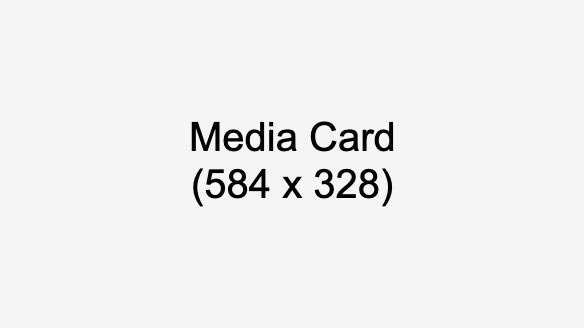
Bob Smith, MD
PGY-1
Medical School: XX University
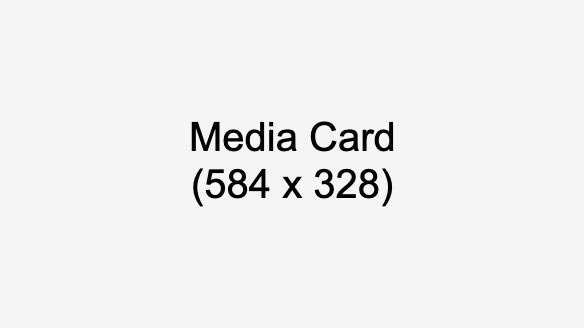
Jackie Jones, MD
PGY-2
Medical School: University of ABC
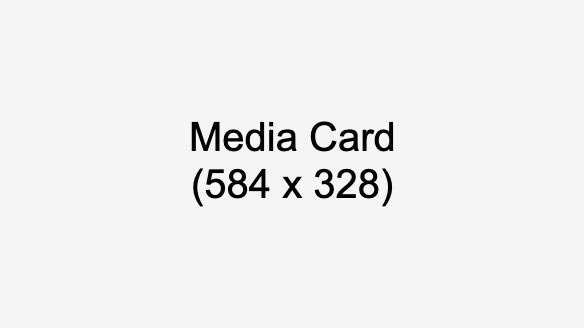
Sam Johnson, MD
PGY-3
Medical School: ZZ University
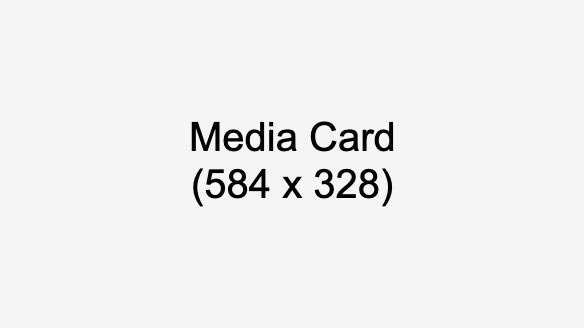
Sally Jones, MD
PGY-4
Medical School: Rush University
